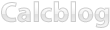Calcblog Newswire
2014.01.05: Just posted a new tutorial on plotting parametric functions on the TI-83+ and TI-84+. Hope you find it useful! 2013.05.05: We posted a new video tutorial on using variables to perform calculations on your graphing calculator. Watch it! 2013.04.08: Check out our great new guide on learning the HP 50g and its RPN option. 2013.03.23: Just posted a quick guide to entering logarithms on your calculator.-
Recently Popular
- SAT Test Prep #1: Mean, Mode, and Median on the TI-83 Plus, TI-84 Plus, and TI-89
- How to Enter Logarithms on Your Graphing Calculator
- Business and Finance Math #2: Calculating the Effective Annual Rate (EAR) on Your TI BA II Plus or HP 12c
- Calculating Derivatives on the TI-83 Plus, TI-84 Plus, TI-89, TI-92 Plus, and Voyage 200
- How to Graph Equations on the TI-83 Plus and TI-84 Plus
Calculators
- No categories
Categories
- No categories
Visit Our Sponsors
Search Results for: href
Riemann Sum Program for the TI-83+ and TI-84+
RIEMANN, a program for the TI-83+ and TI-84+, approximates the area under a curve (integral) by calculating a Riemann sum, a sum of areas of simple geometric figures intersecting the curve. The program solves Riemann sums using one of four methods and disp …
Filed under Calculus, Difficulty: Easy, TI-83 Plus, TI-84 Plus
6 Comments
Three Applications to Turn Your TI-83+ or TI-84+ into a TI-89
The TI-89 series of calculators is packed with features that, unfortunately, are lacking in the TI-83+ and TI-84+. This tutorial will show you how to install and use three applications to add 3D graphing, symbolic differentiation, simplifying equations, an …
Filed under Algebra, Calculus, Difficulty: Medium, TI-83 Plus, TI-84 Plus
19 Comments
Performing a Linear Regression on the TI-83+ or TI-84+
Linear relationships are examined in practically every discipline of the natural and social sciences. Using the statistics functions of the TI-83+/TI-84+ it is relatively easy to investigate this relationship by performing a linear regression on two variab …
Filed under Difficulty: Medium, Statistics, TI-83 Plus, TI-84 Plus
29 Comments
Creating a Simple Quadratic Formula Program on Your TI-83 Plus or TI-84 Plus
One of the most useful features of the TI-83 Plus/TI-84 Plus series of calculators is their integrated programming language, TI-BASIC. Unfortunately, not much documentation exists online on how to create programs using this feature. This tutorial provides …
Filed under Algebra, Calculator Program, Difficulty: Medium, TI-83 Plus, TI-84 Plus
6 Comments
Connecting Your TI-83+, TI-84+, TI-89, TI-92+, or Voyage 200 Graphing Calculator to Your Computer
1. First, you need to download TI Connect from the Texas Instruments website. You can download the Mac version here or the Windows version here. 2. After downloading the application, you are ready to install TI Connect on your operating system. For Wind …
Comments Off on Connecting Your TI-83+, TI-84+, TI-89, TI-92+, or Voyage 200 Graphing Calculator to Your Computer
Transferring Applications, Programs, and other Files to Your TI-83+, TI-84+, TI-89, TI-92+, or Voyage 200
1. Launch TI Connect on your computer. If you don’t have TI Connect installed, you can read our installation guide here. 2. Once in TI Connect, click the Device Explorer icon. 3. Find the application file on your computer you want to transfer to your …
Comments Off on Transferring Applications, Programs, and other Files to Your TI-83+, TI-84+, TI-89, TI-92+, or Voyage 200
Archiving and Unarchiving Programs and Variables on the TI-89, TI-92+, and Voyage 200
To learn more about what archiving and unarchiving do, visit our article on Archive vs. RAM on TI Calculators. 1. Press 2nd and then – to navigate to the VAR-LINK menu. 2. Use your calculator’s arrow keys to find the file you want to archive/unarchiv …
Comments Off on Archiving and Unarchiving Programs and Variables on the TI-89, TI-92+, and Voyage 200
Archiving and Unarchiving Programs and Variables on the TI-83+ and TI-84+
To learn more about what archiving and unarchiving do, visit our article on Archive vs. RAM on TI Calculators. 1. Press 2nd and then MEM to display the MEMORY menu. 2. Select Mem Mgmt/Del. 3. Select the category of the file you want to archive/unarc …
Comments Off on Archiving and Unarchiving Programs and Variables on the TI-83+ and TI-84+
Programs vs. Applications on the TI-83+, TI-84+, TI-89, TI-92+, and Voyage 200
Both programs and applications can be run on your graphing calculator. While the term “program” and “application” are often used interchangeably when referring to computer software, there is a difference between the two on your calculator. Calculator appli …
Comments Off on Programs vs. Applications on the TI-83+, TI-84+, TI-89, TI-92+, and Voyage 200
Deleting Applications on the TI-89, TI-92+, and Voyage 200
1. Press 2nd and then – to navigate to the VAR-LINK menu. 2. Press 2nd and then F2 to select the F7 option, Flash Apps. 3. Use your calculator’s arrow keys to select the app you want to delete. 4. Press F1. Delete should be selected. Press ENTER. 5 …
Comments Off on Deleting Applications on the TI-89, TI-92+, and Voyage 200