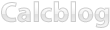Sometimes it’s useful to work in units with only a certain number of decimals. For example, if you’re doing money calculations, you probably don’t want to think about fractions of cents. If you want to change the number of decimals your calculator uses, do the following:
TI-83 Plus and TI-84 Plus
- Press to enter the mode menu.
- Use the arrow keys to navigate to the line which says “FLOAT” and lists digits from zero to nine.
- Select the number from the list corresponding to how many digits you would like. FLOAT corresponds to the full number of digits.
- Press to confirm.
- Return to the home screen by pressing 2nd .
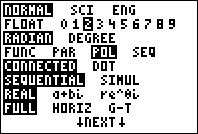
TI-89 Series
- Press to enter the mode menu.
- Use the arrow keys to select the “Display Digits” menu and press .
- Select the option you would like. Float before a number in this case means that the number is rounded to that number of digits. Use FIX to determine the number of decimal points to use.
- Press to confirm.
- Return to the home screen by pressing 2nd .
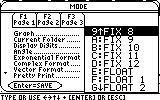
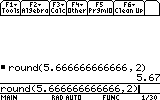
There is also a round( function on both the TI-84 and TI-89 series calculators which can be reached through the MATH menu. In this case, first enter the number you want to round (or the variable that contains it), press , then enter the number of digits. Finish off with a closing parenthesis and then press to evaluate. Happy rounding!