This tutorial demonstrates how to evaluate integrals using the TI-89, TI-92+, or Voyage 200 graphing calculators. Symbolic integration is one of the most powerful features of the TI-89 and makes it an extremely useful calculator for calculus.
![]()
Indefinite Integrals
To evaluate an indefinite integral (one without definite limits), from the home screen press to access the calculus menu, and then navigate to 2: Integrate.
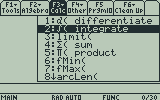
Press to paste the integral symbol. Then type your equation, press , and then type for the variable of integration (if our integral was with respect to dy, this would be ), and finally add a closing parenthesis . Press to evaluate.
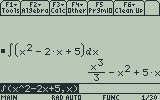
Note that by default the calculator omits the constant of integration “+c” which normally appears after an indefinite integral.
Definite Integrals
![]()
To evaluate a definite integral, from the home screen press to access the calculus menu, and then navigate to 2: Integrate as before. Press to paste the integral symbol. Then type your equation, press , and then type for the variable of integration. After this we must specify the limits of integration. press and type in the lower limit, then press again and enter the upper limit. Press to close the expression and to evaluate.
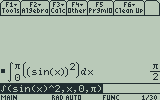
The syntax for the integral function is (integrand, variable of integration) for indefinite integrals and (integrand, variable of integration, lower limit, upper limit) for definite integrals.
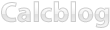
One Response to Evaluating Integrals on your TI-89, TI-92+, or Voyage 200