Most graphing and scientific calculators have the ability to calculate logarithms, but you might come across questions which require you to use a different base than your calculator’s built-in functions. Thankfully, there is a simple formula called the “change of base” formula that allows you to calculate any logarithm on your calculator:
![]()
Your calculator may have simply a or button, but for this formula you only need one of these:
![]()
For example, to evaluate the logarithm base 2 of 8, enter ln(8)/ln(2) into your calculator and press ENTER. You should get 3 as your answer. Try it for yourself!
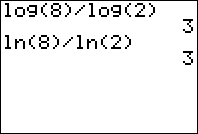
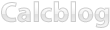
7 Responses to How to Enter Logarithms on Your Graphing Calculator