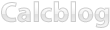Both programs and applications can be run on your graphing calculator. While the term “program” and “application” are often used interchangeably when referring to computer software, there is a difference between the two on your calculator. Calculator applications are typically complex and are stored in your calculator’s archive space. Calculator programs, on the other hand, must be stored in your graphing calculator’s RAM. If you have too many programs in RAM, your calculator may crash. Therefore, it is important to archive and unarchive programs as needed to improve performance rather than leave all your calculator’s programs in RAM. One advantage of programs over applications is that you can create and edit them directly on your calculator using a language called TI-BASIC.
To run an application on your TI-83 or TI-84 Plus, press the button and then select the application you want to run and press . To run a program on these devices, press the button and select the program you want to run and then press .
To run an application on your TI-89, TI-92 Plus, or Voyage 200, press the button, select the application you want, and press . To run a program on these devices, press 2ND and then (VAR-LINK), navigate to the program you want to run, press , and then you need to add a closing parenthesis after the text your calculator put on your home screen, otherwise you get an error. Then press again to run your program.