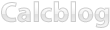1. Press 2nd and then to navigate to the VAR-LINK menu.
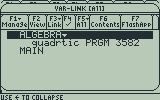
2. Press 2nd and then to select the F7 option, Flash Apps.
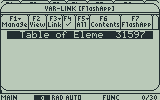
3. Use your calculator’s arrow keys to select the app you want to delete.
4. Press . Delete should be selected. Press .
5. When prompted for confirmation, press .
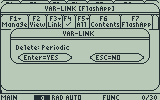
6. Press 2nd , (quit) to exit the menu.
If you want to delete programs or other files, ignore Step 2. Note that you can also delete files from your calculator using the Device Explorer section of the TI Connect software.