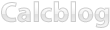To learn more about what archiving and unarchiving do, visit our article on Archive vs. RAM on TI Calculators.
1. Press 2nd and then to navigate to the VAR-LINK menu.
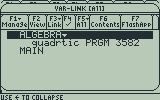
2. Use your calculator’s arrow keys to find the file you want to archive/unarchive.
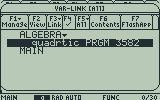
3. Press to access the file menu. Select 8:Archive Variable to archive the file and 9:Unarchive Variable to unarchive the file.
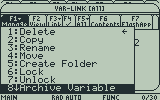
4. Press to confirm.
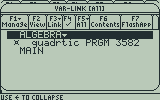
5. Press 2nd , (quit) to exit the menu.