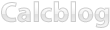To learn more about what archiving and unarchiving do, visit our article on Archive vs. RAM on TI Calculators.
1. Press 2nd and then to display the MEMORY menu.
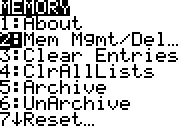
2. Select Mem Mgmt/Del.
3. Select the category of the file you want to archive/unarchive. (e.g. Program).
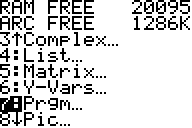
4. Use the calculator’s arrow buttons to navigate until the cursor is next to the file you want to archive/unarchive.
5. Press to toggle archived/unarchived status of file. An asterisk ( * ) next to the file indicates that it is archived.
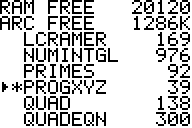
6. Press 2nd , (quit) to exit the menu when finished. Your calculator may defragment, which means it is organizing your device’s free space. Just wait for this process to finish.