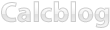There are two different types of memory built into the TI-83 Plus, TI-84 Plus, TI-89, TI-92 Plus, and Voyage 200: Read-only Memory (ROM) and Random Access Memory (RAM). Calculator programs can be stored in both memory types as well as transferred between the two. To “unarchive” a calculator program means to transfer it from ROM to RAM, and “archiving” is the opposite, moving the file from RAM into ROM.
ROM (Archive)
ROM, also known as archive, is slower than RAM and is usually used to store programs and variables for later use. Applications are automatically stored in ROM and can be run without unarchiving them. Programs, on the other hand, cannot be run while they are in ROM. Most calculators have much more ROM space than RAM.
RAM
RAM is faster than ROM and is used to store programs when you want to run them as well as variables that are used often. Unlike ROM, however, if your calculator crashes or you change batteries, you may lose all programs in RAM, so it is a good practice to archive files you are not using into ROM space. Also, if you have too many programs and variables in RAM, you may get a memory error when trying to run programs and applications.
To learn how to transfer programs between RAM and ROM, read our articles on Archiving and Unarchiving Programs on Your Texas Instruments calculator for the TI-83 Plus and TI-84 Plus or TI-89/TI-92 Plus/Voyage 200.