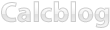Here are some basic tutorials you need to get started with using your graphing calculator, covering topics such as hooking up your calculator to your computer and transferring programs, as well as basic file management. Articles are separated into those for the TI-83 Plus and TI-84 Plus versus those for the TI-89/TI-92 Plus/V200 series.
If you’re not sure which calculator you want to buy, check our our TI Graphing Calculator Buying Guide.

TI-83 Plus and TI-84 Plus
- Programs vs. Applications on the TI-83 Plus and TI-84 Plus
- Connecting Your TI-83 Plus or TI-84 Plus to Your Computer
- Transferring Applications, Programs, and other Files to Your TI-83 Plus or TI-84 Plus
- Deleting Applications on the TI-83 Plus or TI-84 Plus
- Archive vs. RAM on the TI-83+ and TI-84+
- Archiving and Unarchiving Programs and Variables on the TI-83 Plus and TI-84 Plus
- Complete TI-83+ and TI-84+ Function Reference

TI-89, TI-92 Plus, and Voyage 200
- Programs vs. Applications on the TI-89, TI-92 Plus, and Voyage 200
- Connecting TI-89, TI-92 Plus, or Voyage 200 to Your Computer
- Transferring Applications, Programs, and other Files to Your TI-89, TI-92 Plus, or Voyage 200
- Deleting Applications on the TI-89 or TI-92
- Archive vs. RAM on the TI-89, TI-92 Plus, and Voyage 200
- Archiving and Unarchiving Programs and Variables on the TI-89 and TI-92